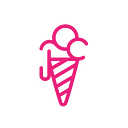Buy Me A Coffee ☕️: Step by Step how to start a page. Supporting creatives 💕
- Go to https://www.buymeacoffee.com/ and sign up
- Choose your BMC link aka picking a word, maybe your name (15 characters max). Make it obvious it is you or your project as this is the link you will send to people and what they see.
- You’ll then be asked to verify your email with a code they send to your email address. (This went to my trash/spam FYI)
4. You’ll then be asked to select your payment method. You also need to select the currency you want to be paid in.
5. The choices are PayPal or Stripe. I already have a PayPal account so I’m going to use that for ease.
- Select ‘Connect’, that button will now say ‘Onboard’, select that to connect your PayPal account.
- You will be brought to your PayPal page and asked to log in and accept the terms and conditions to link your BMC with your PayPal
- To note, you could press NEXT and then ‘Skip this Step’ if you want to set up your payment later.
You can now add a profile image, write ‘your story’, and finish setting up your page.
Or, buy me a pizza, beer, book…
Once set up, you can change your ‘coffee’ to buy me a pizza 🍕, beer 🍺, book 📗 + change the colour for your share link to better match your brand colours.
To note the pizza, beer, book options price could be set differently. Have a think of the average price for these and consider how much you want to recuperate.
Invite people to buy you a coffee.
Nice touch from BMC. Then you can either paste this HTML link or click ‘Share with friends’. I’m planning to copy the link to my website, and input it in a bespoke button on my webpage.
I’d love to hear from you if you have any tips for BMC page new users like myself.
If you have enjoyed this article and would like to buy me a coffee ☕️follow this BBBpodcast/BMC.